Create a New Zap
1. Log into Zapier Account
- After logging into your Zapier account, go to the dashboard.
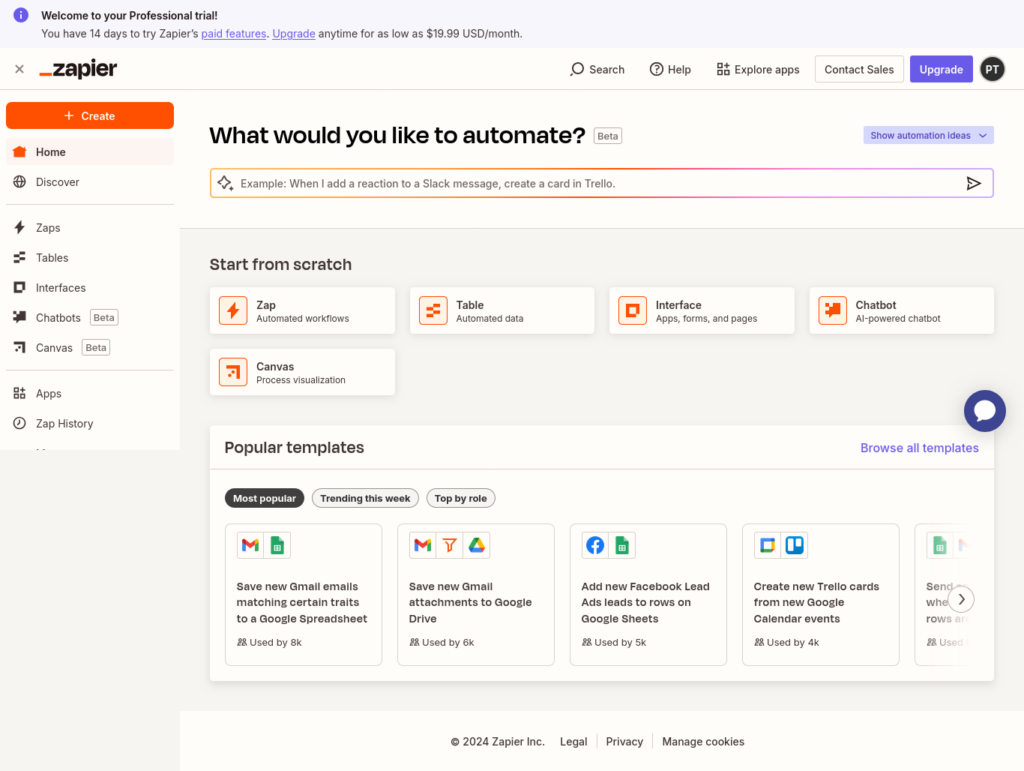
2. Create a New Zap
- Click the Create Zap button located at the top left of the dashboard.
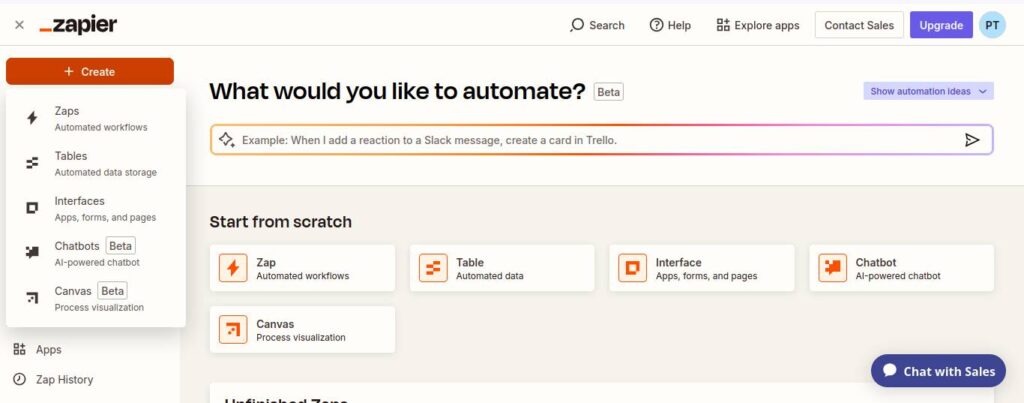
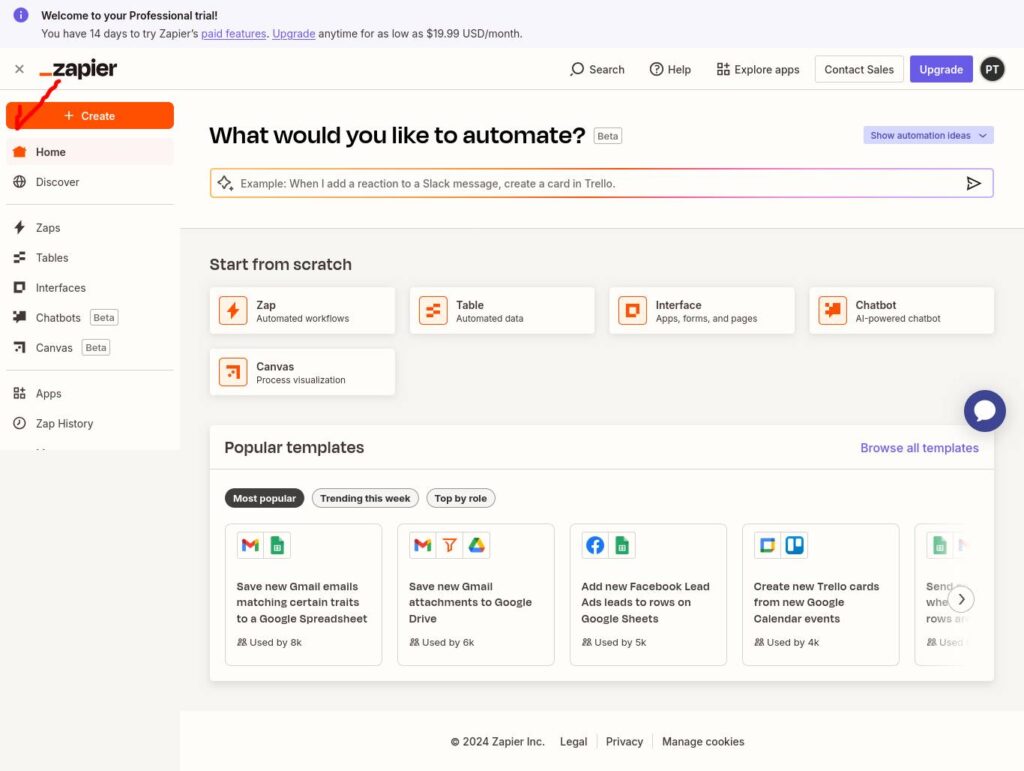
- In the Trigger module, select Webhooks by Zapier, and then choose the Catch Hook option in the Trigger Event field. Click Continue.
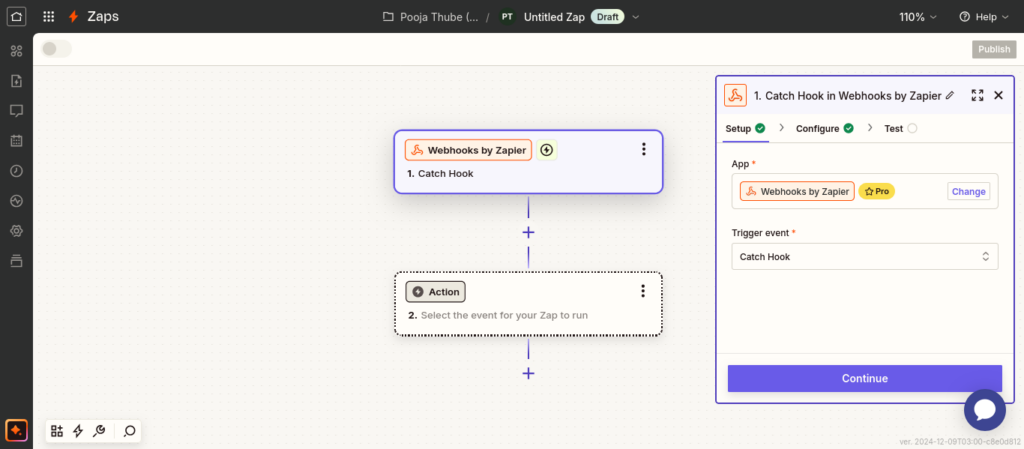
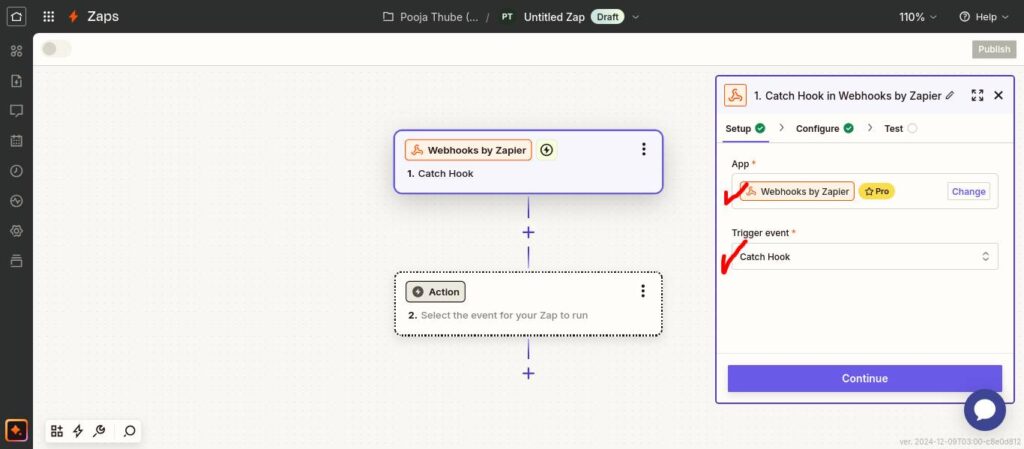
- The “Child Key” is an optional field. You can proceed without filling it in.
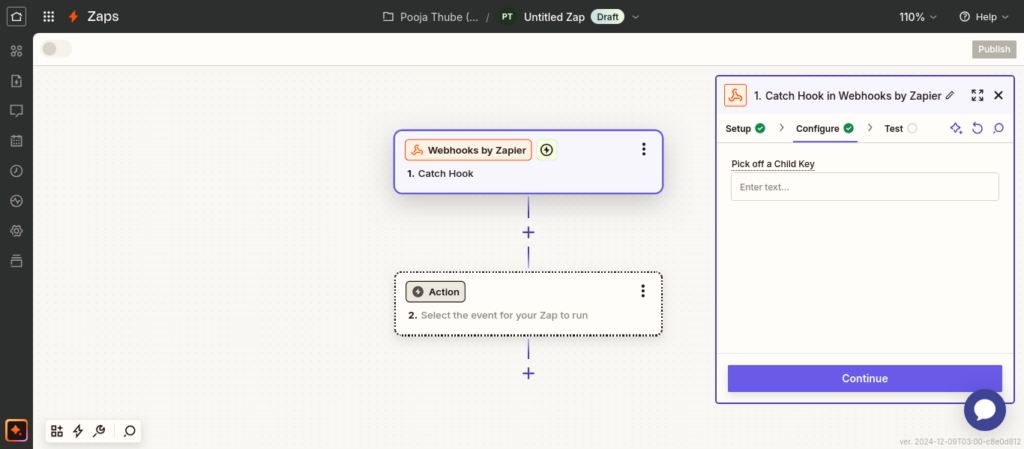
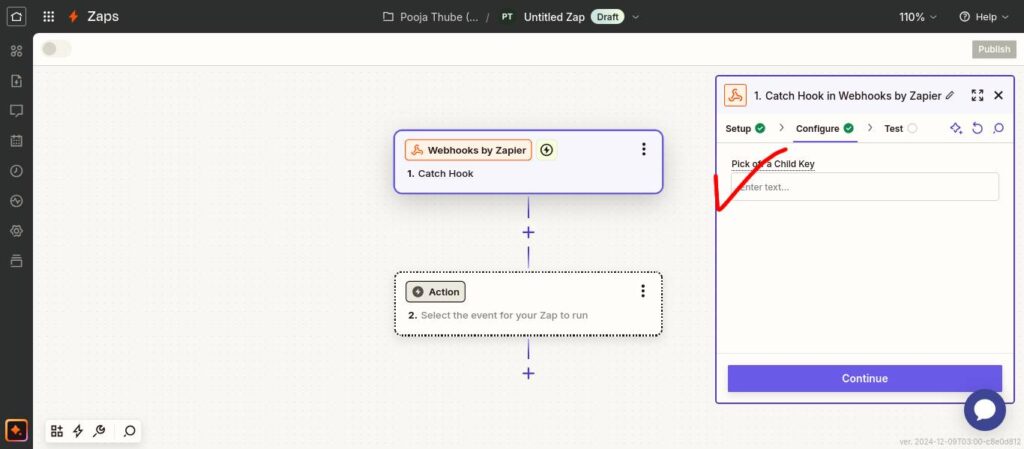
- Copy the webhook URL generated by Zapier and paste it into the “Webhook URL” field in the plugin’s “CRM Details” section.
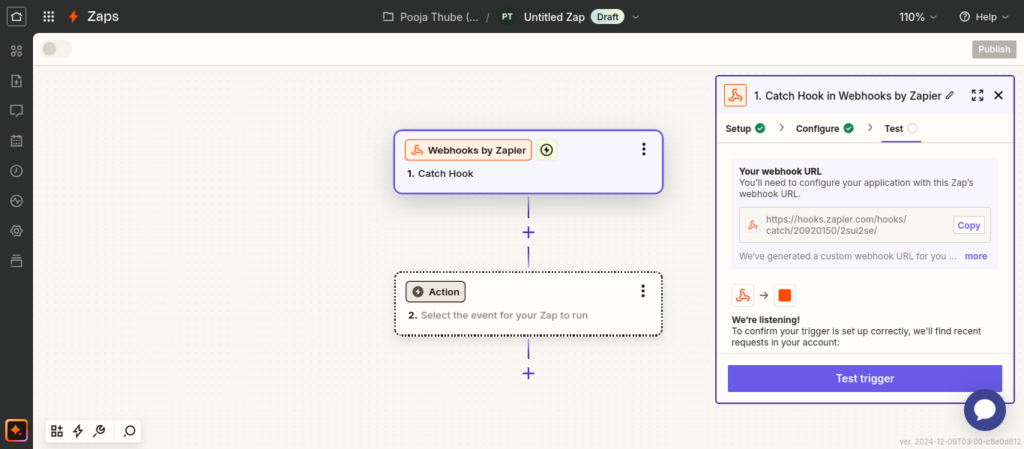
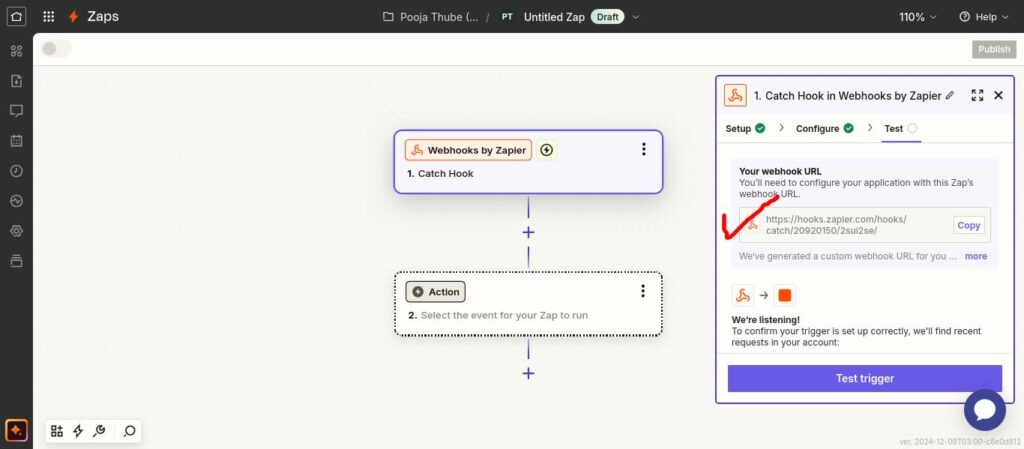
Documentation and Support
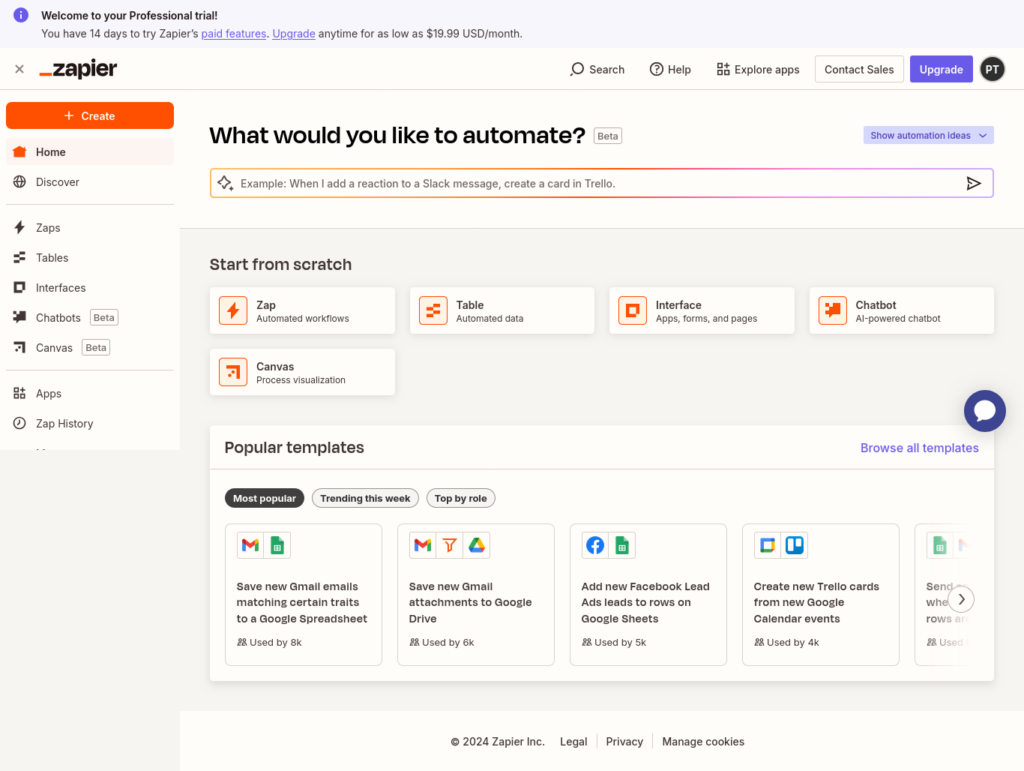
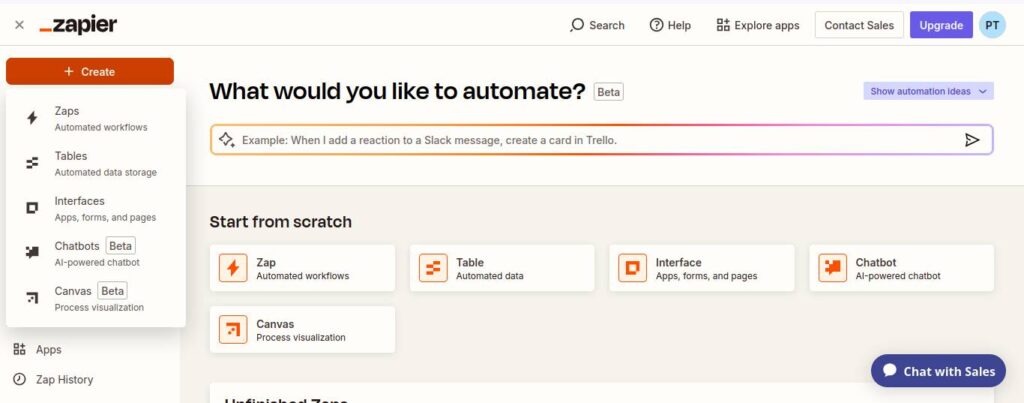
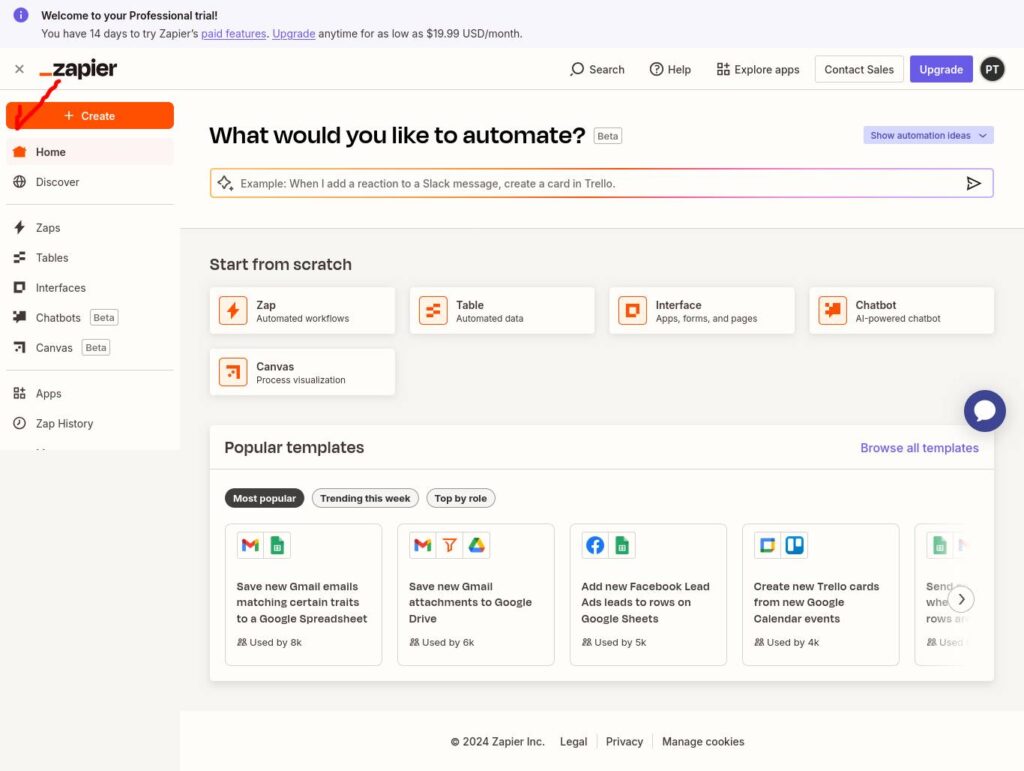
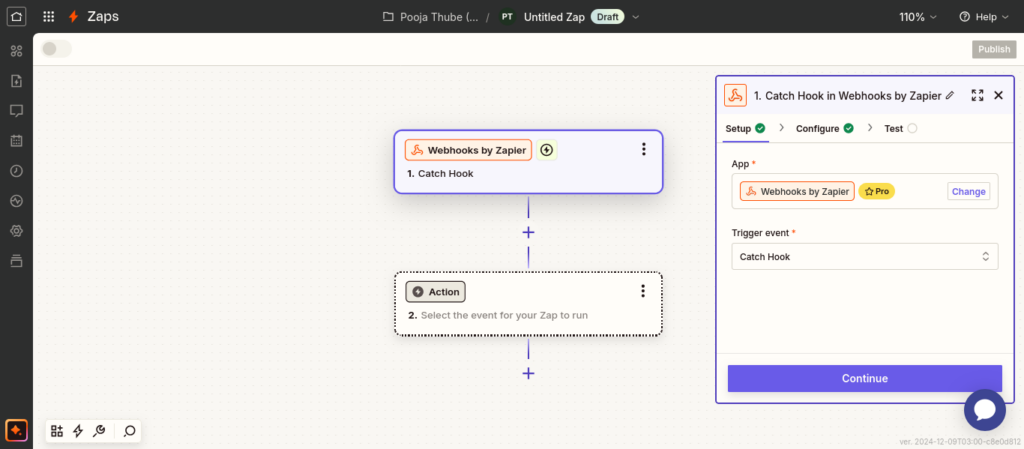
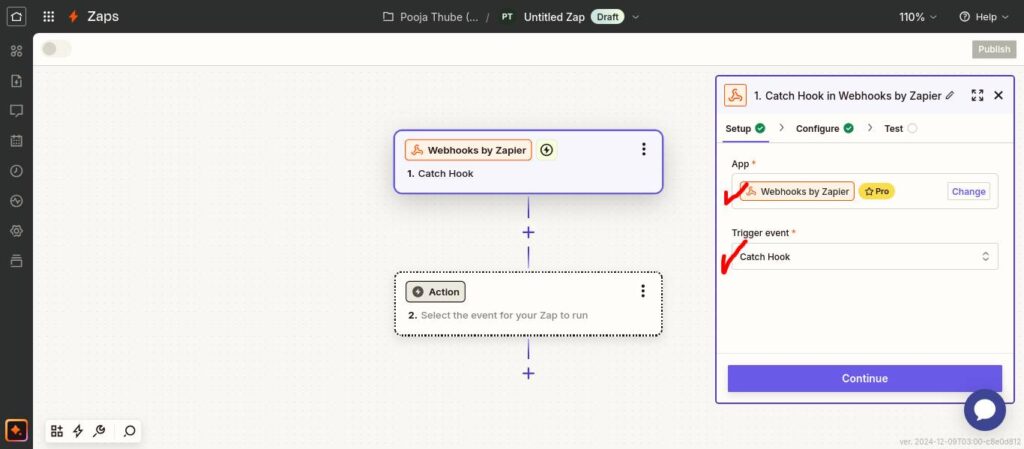
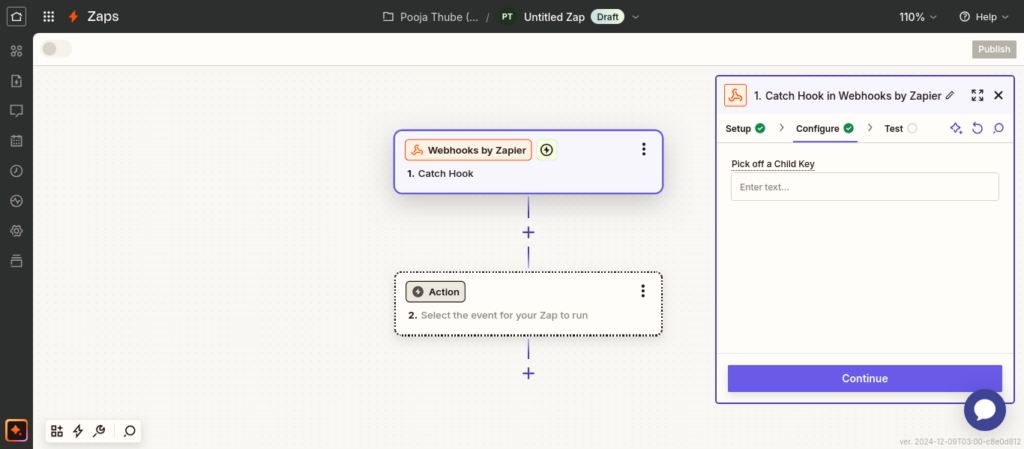
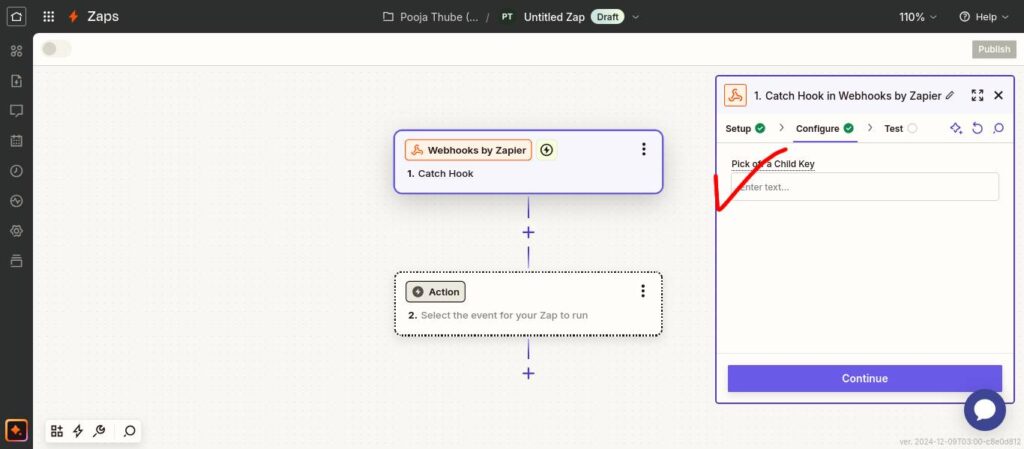
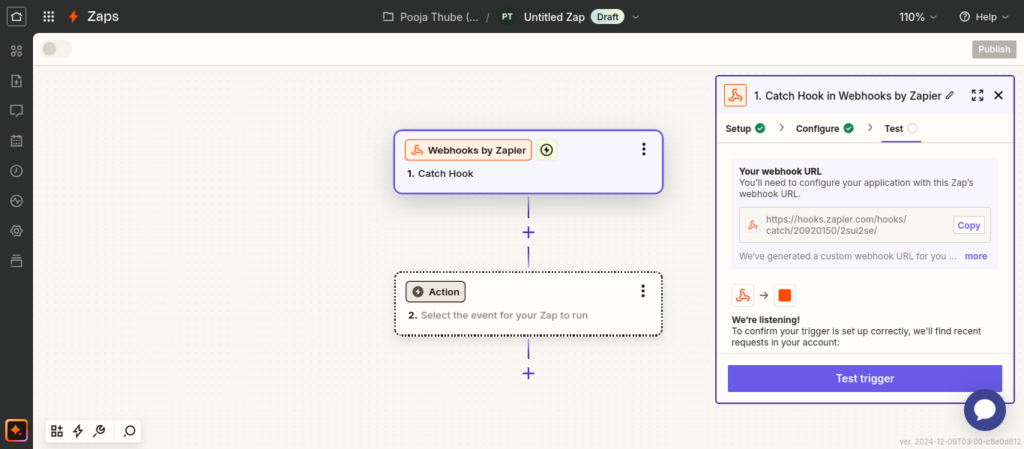
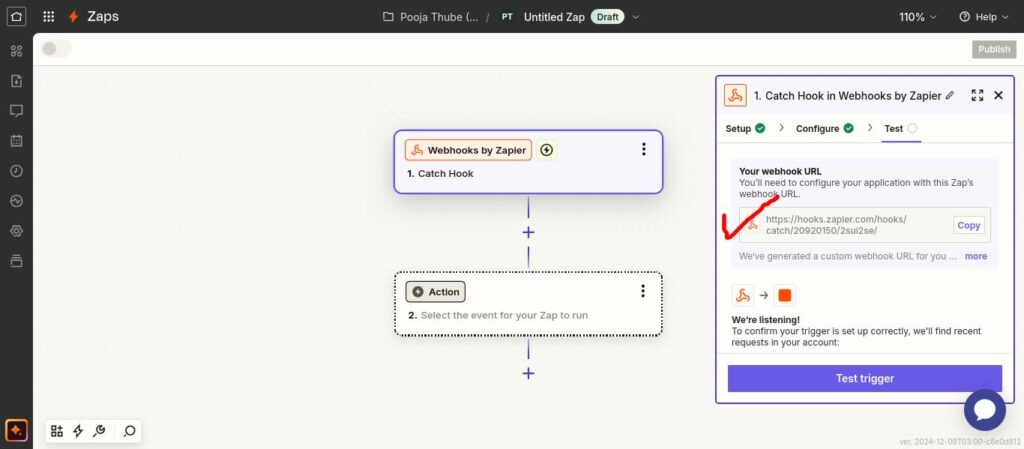
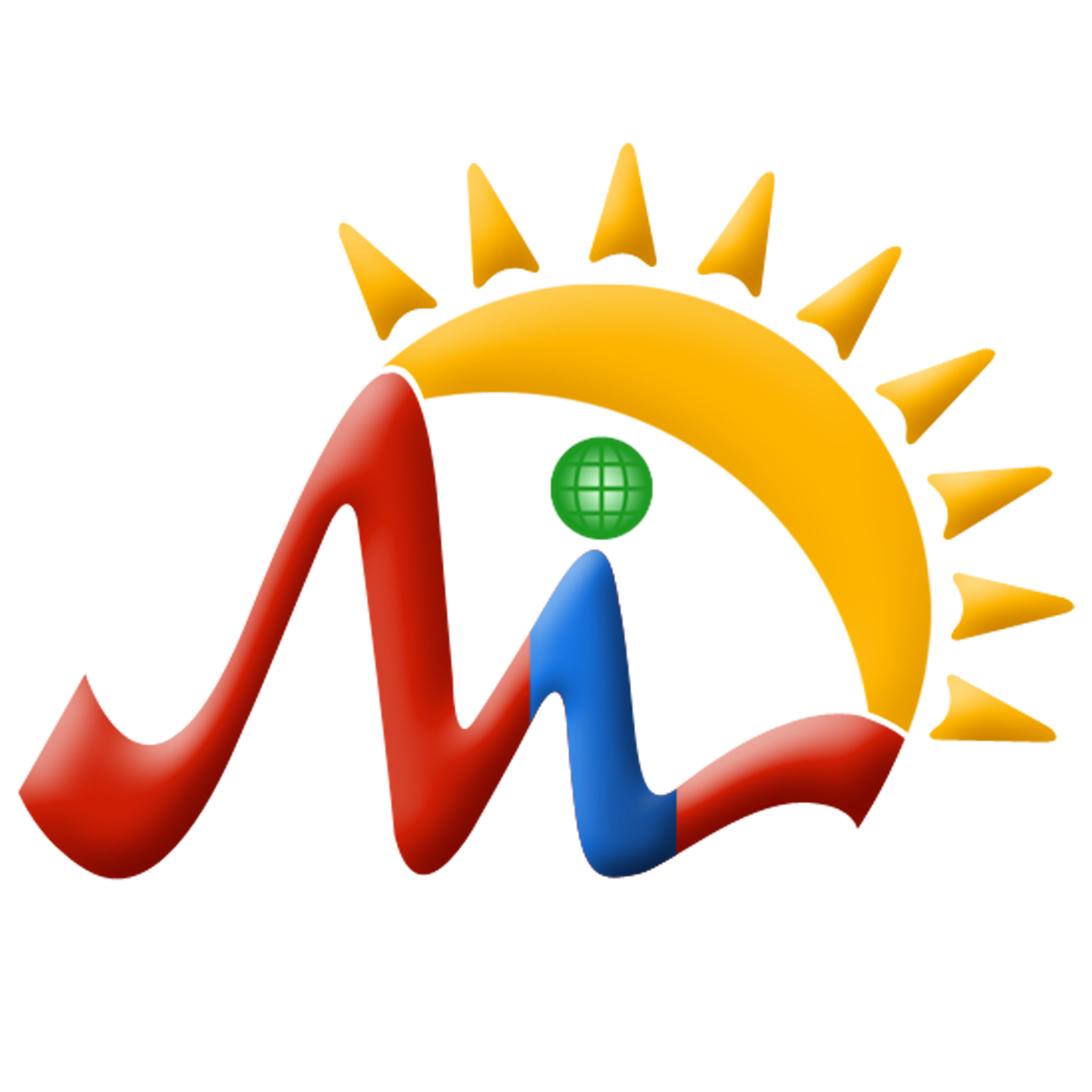 Mulika Infotech
Mulika Infotech