1. Create a Salesforce Developer Account
To begin, you’ll need a Salesforce Developer account where you can create and manage your connected app.
- Go to the Salesforce Developer Signup Page
- Fill out the registration form and verify your email.
- Once your account is activated, log in to your Salesforce Developer account.
2. Create App
- Go to Settings > Home > App Manager.
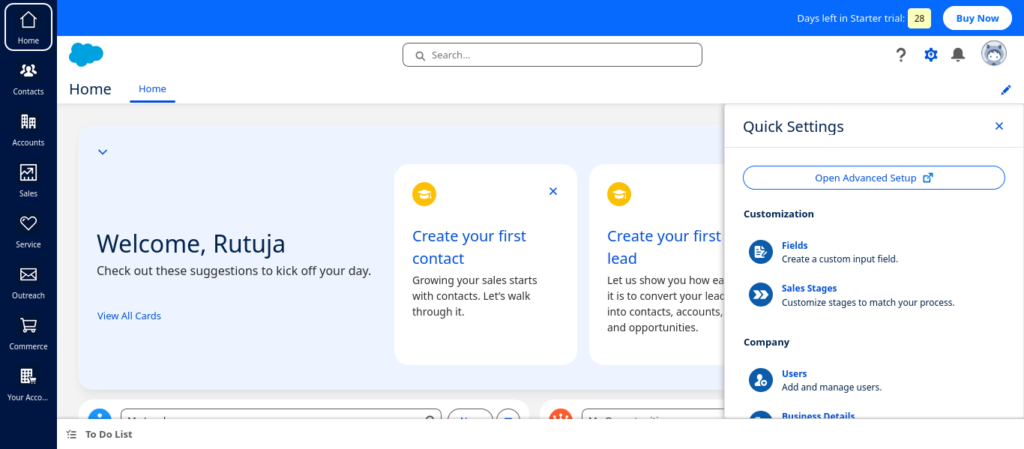
- Click on New Connected App to create a new app.
External Client Apps -> Settings
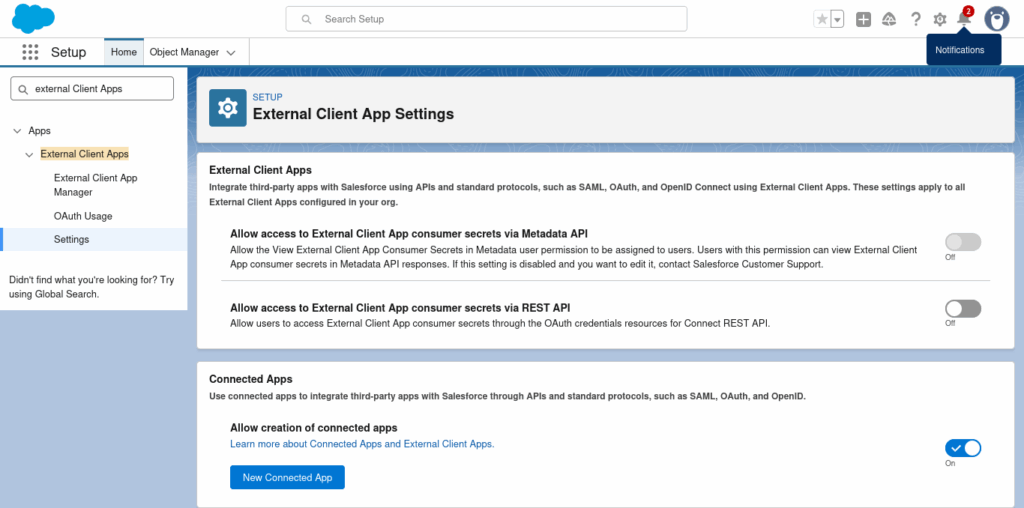
- Enter app details and save.
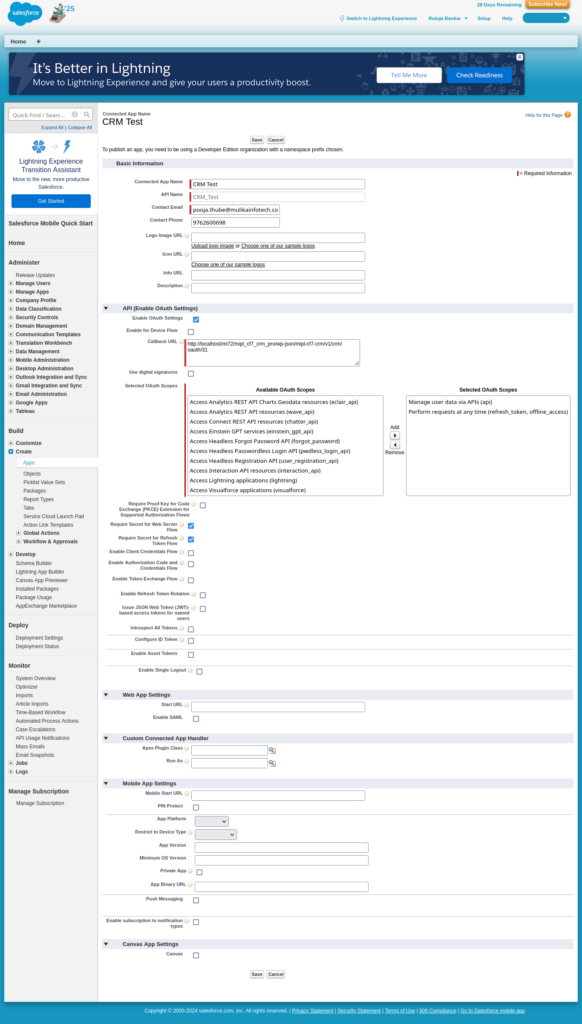
3. Get client credential.
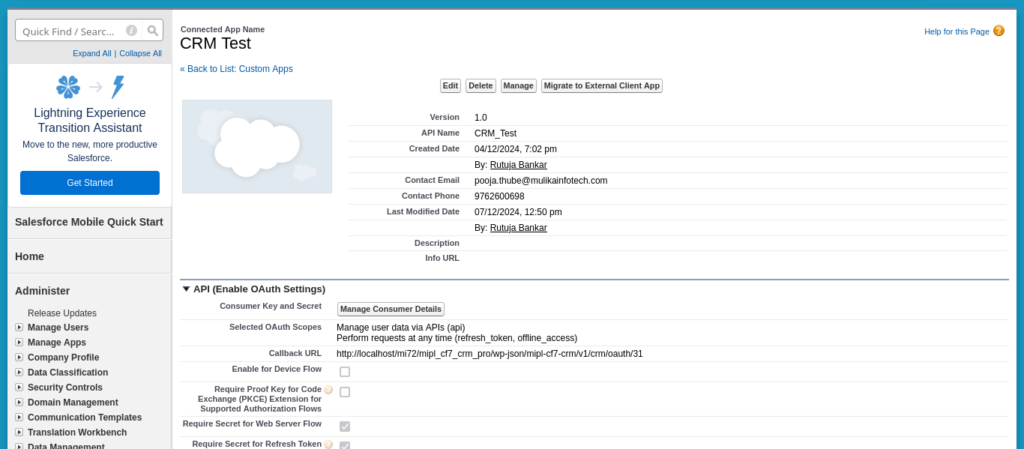
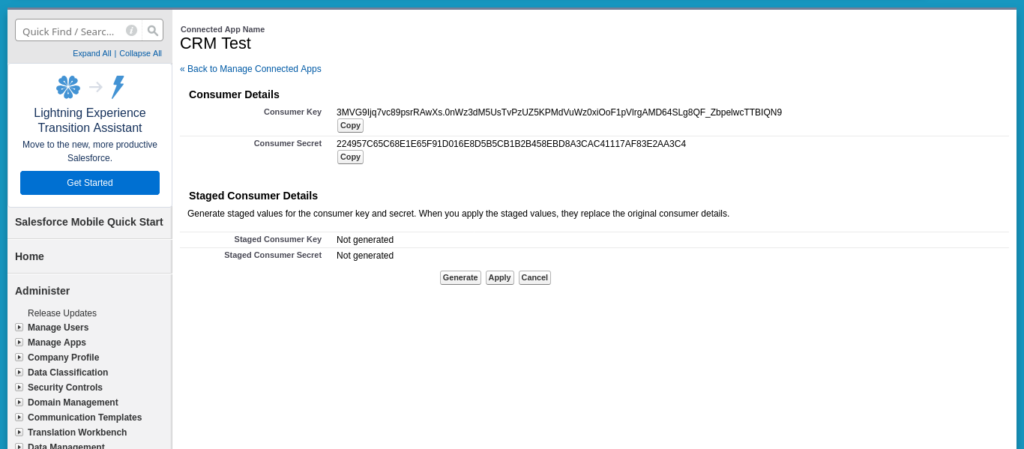
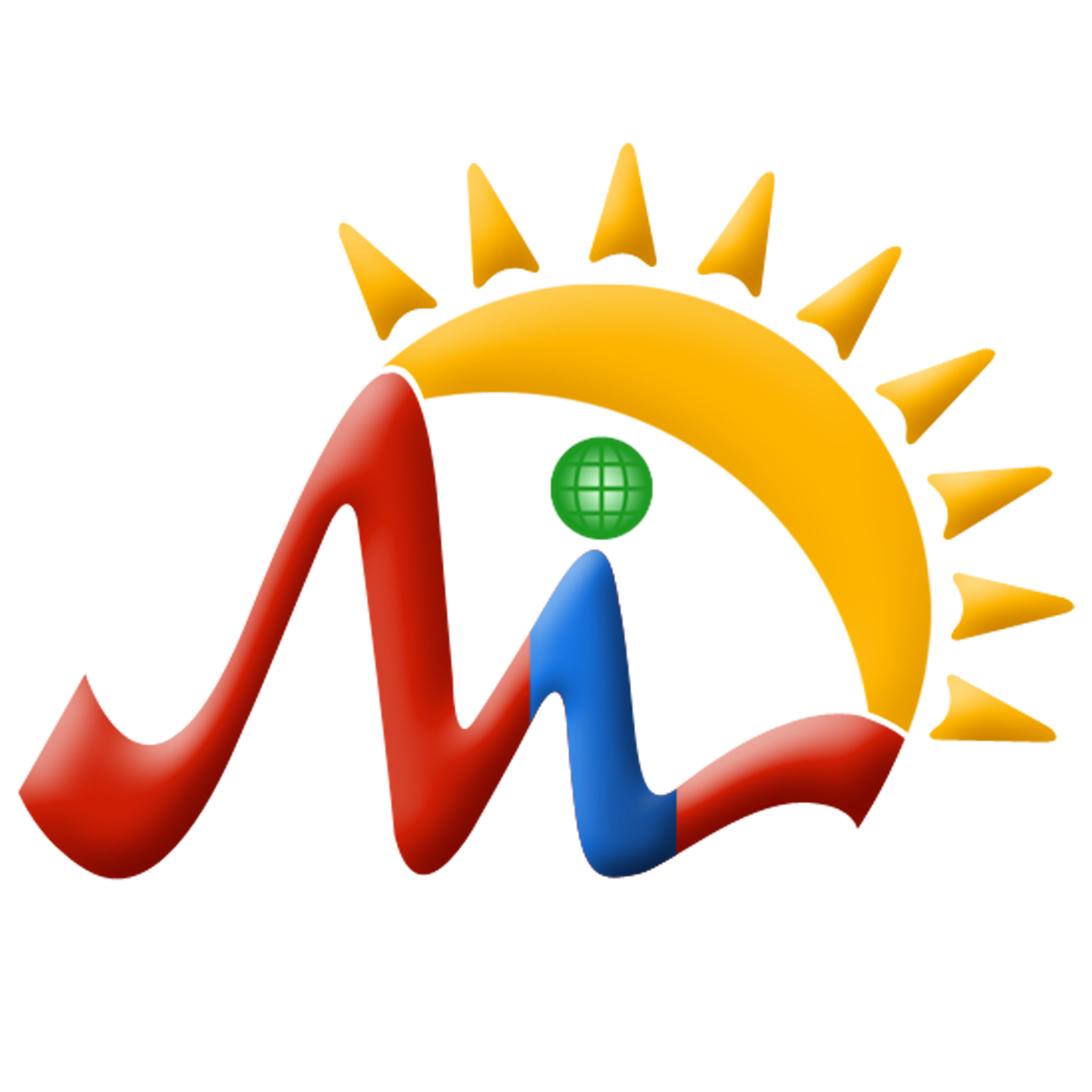 Mulika Infotech
Mulika Infotech