How to get an API key from Bing Maps
1. Sign in to the Bing Maps Dev Center at https://www.bingmapsportal.com/
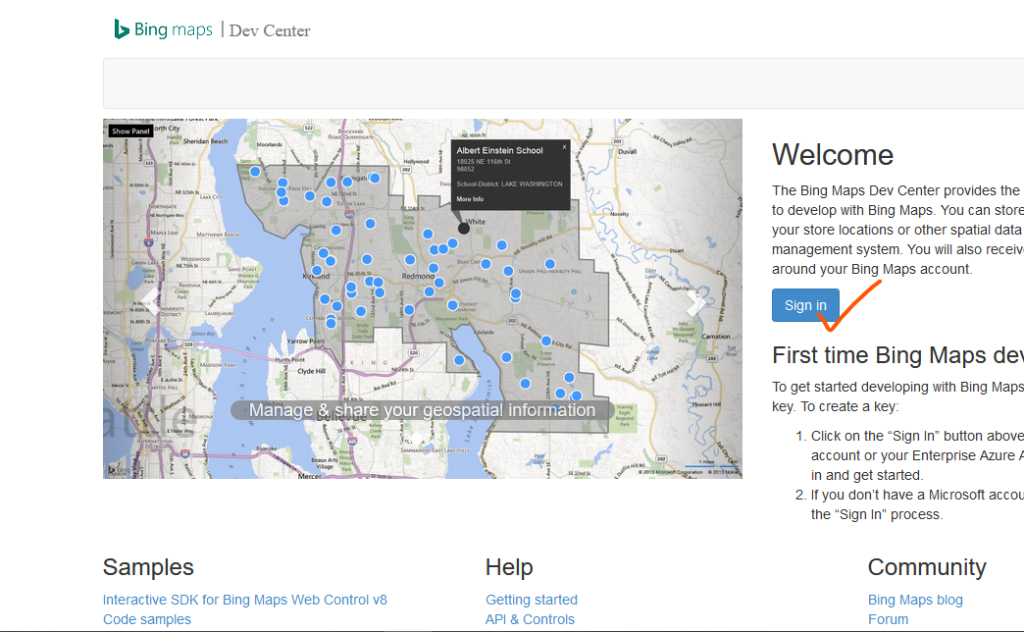
2. Select My Keys under My account.
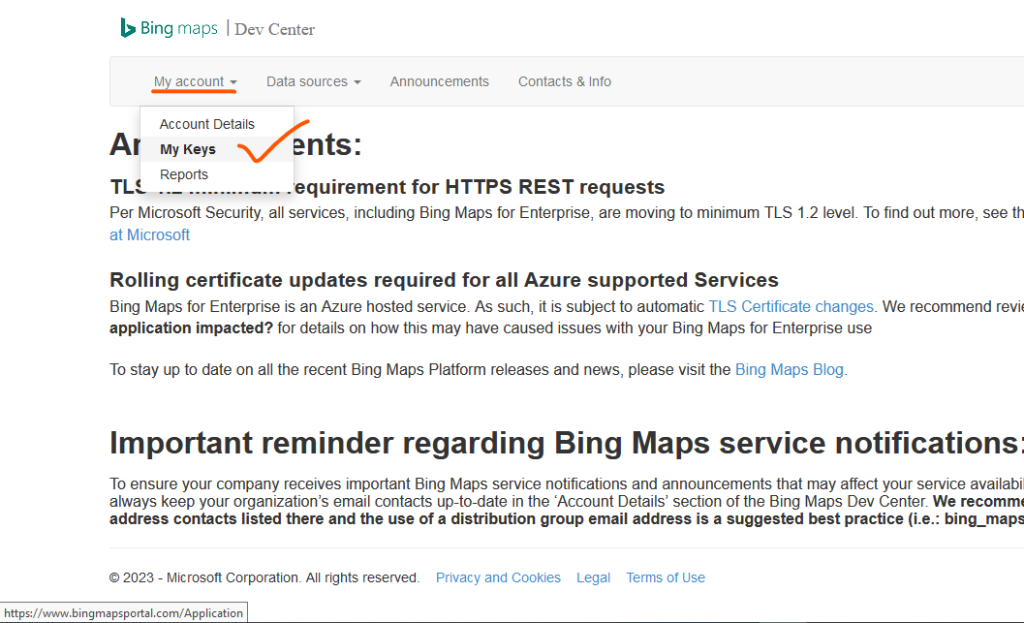
3. Click on create a new key and enter the required details and click on create button.
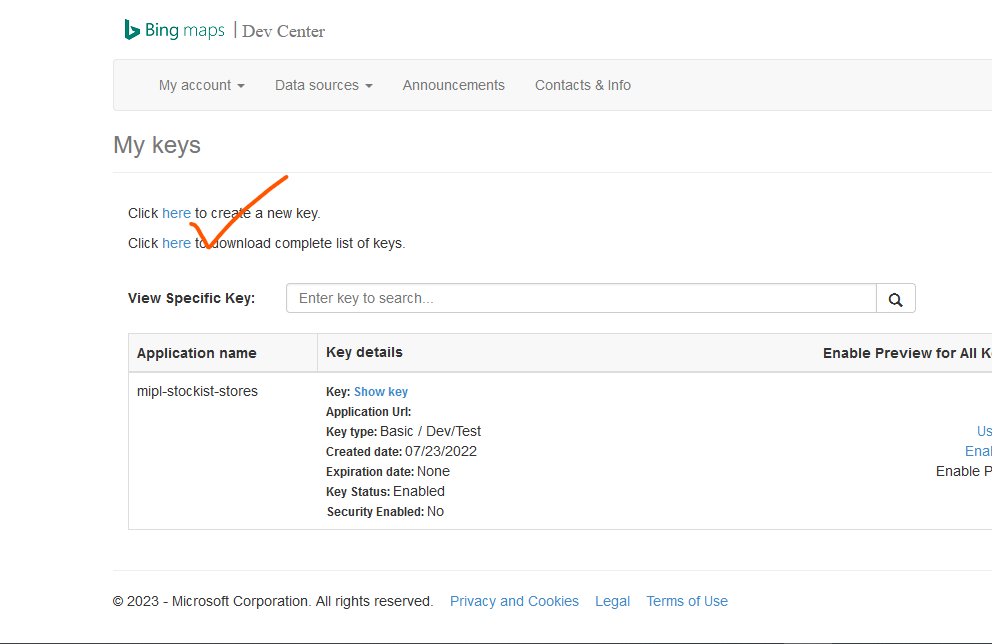
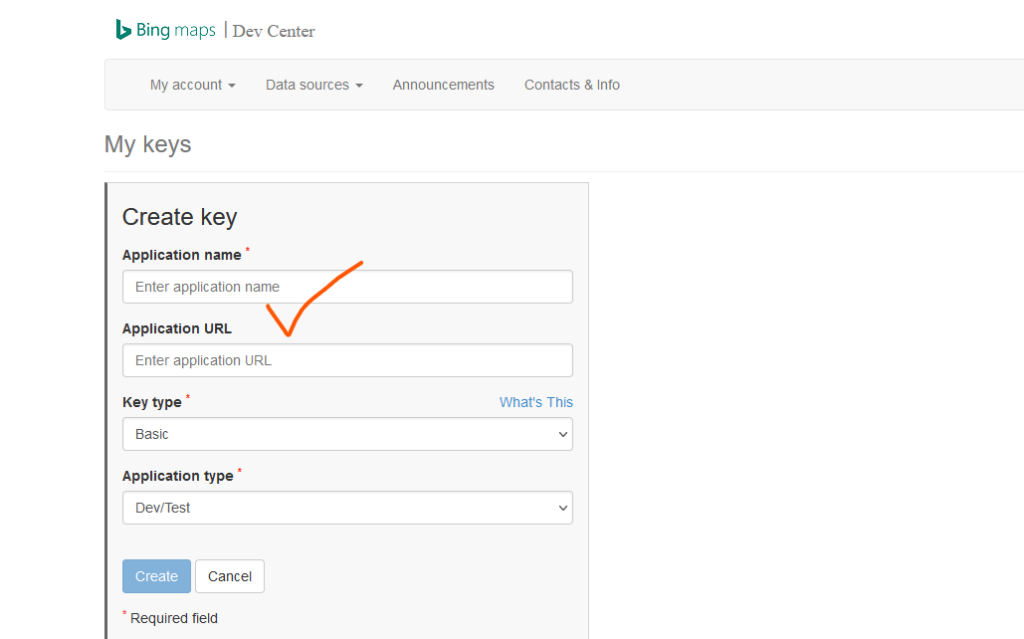
4. Copy the key and update in “MIPL Stockist/Stores Locator”
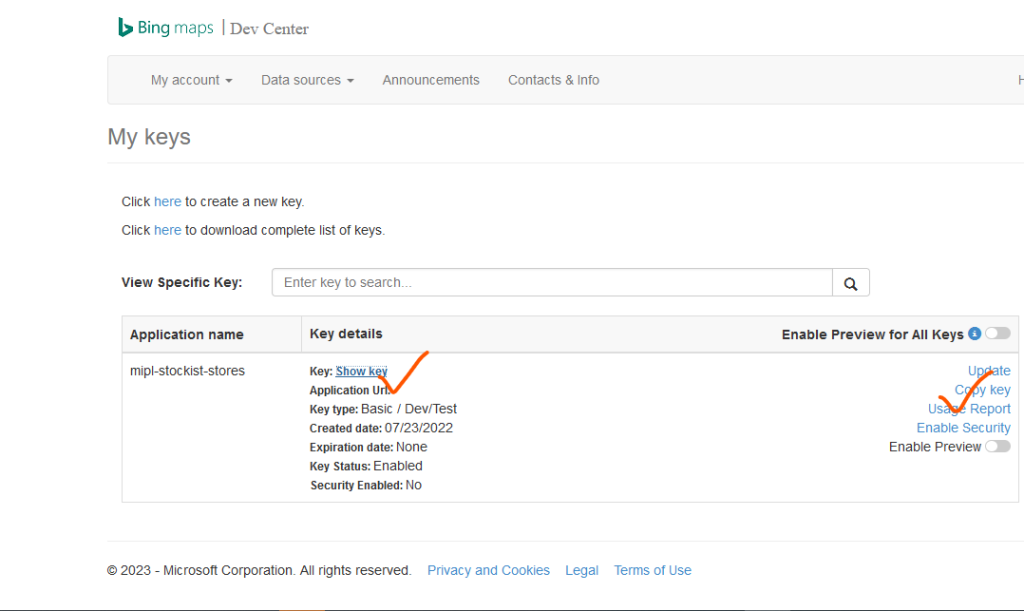
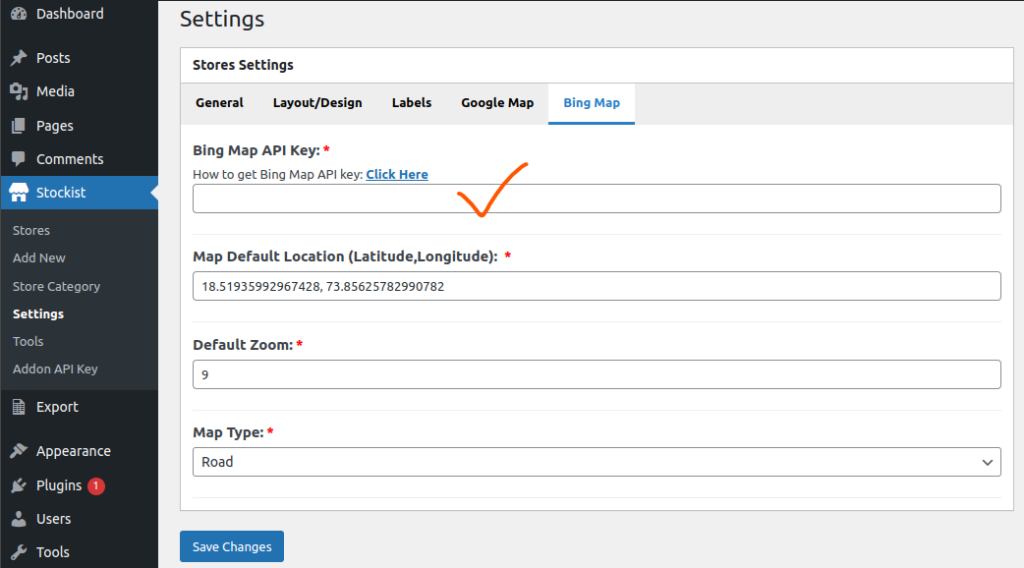
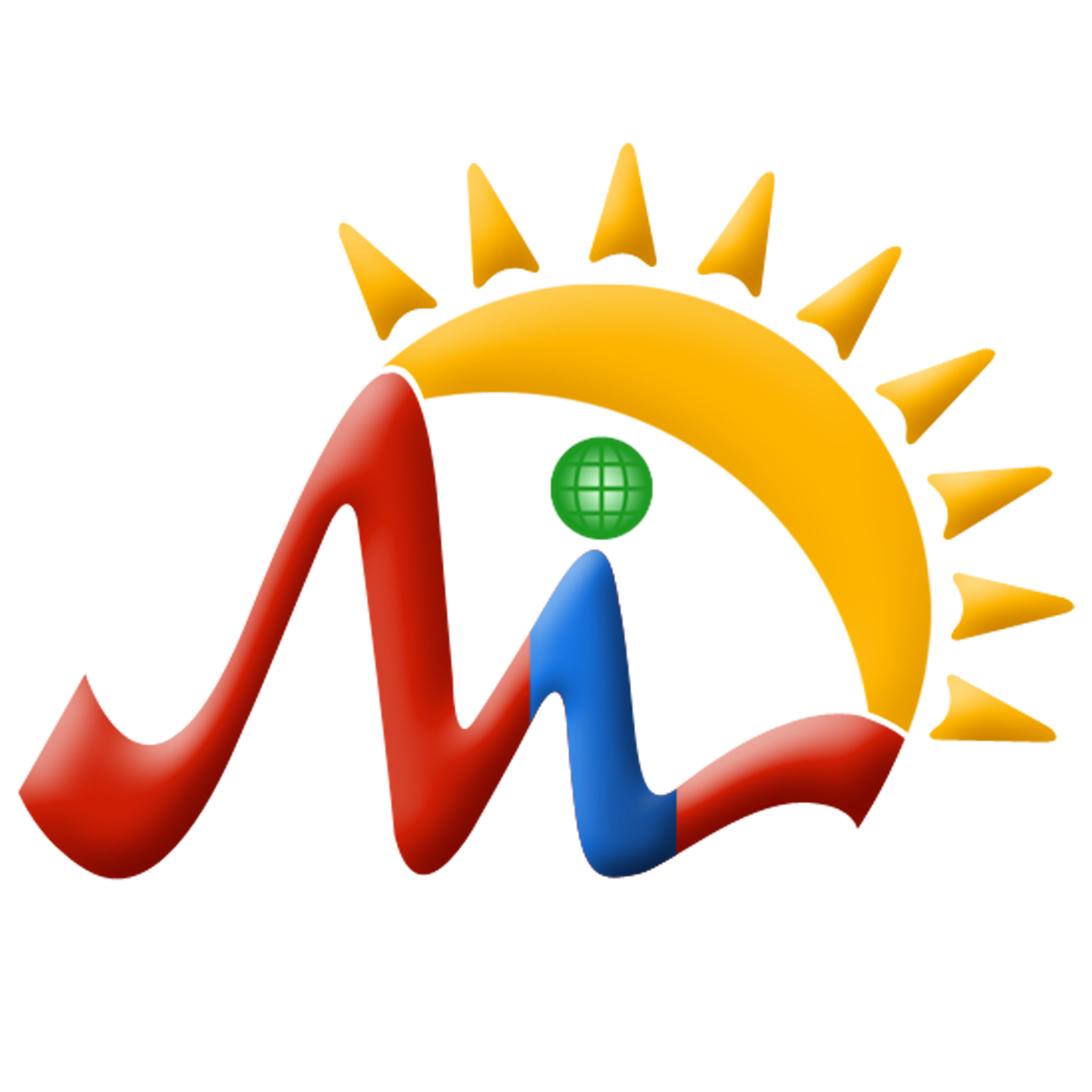 Mulika Infotech
Mulika Infotech