1. Log in to the HubSpot Developer Account
- Go to HubSpot Developer Portal
If you have already created account then go to ‘my account’, otherwise ‘Create a developer account’.
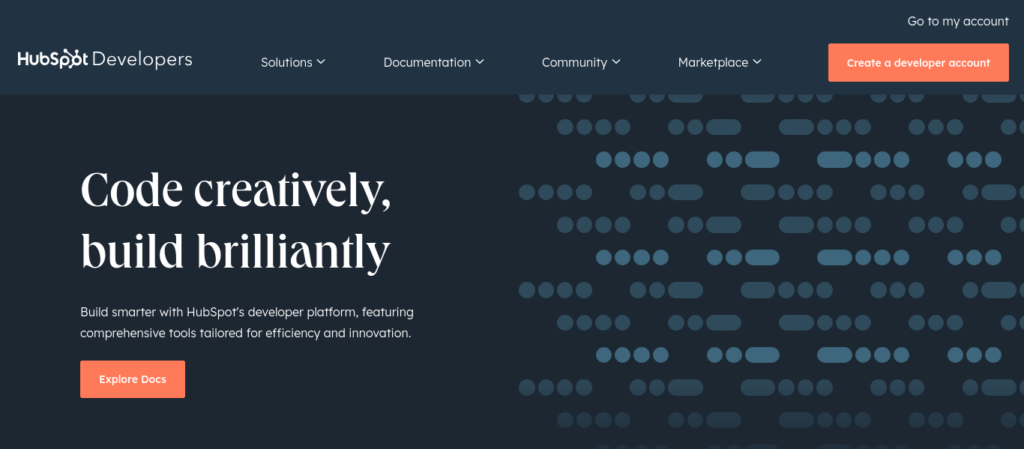
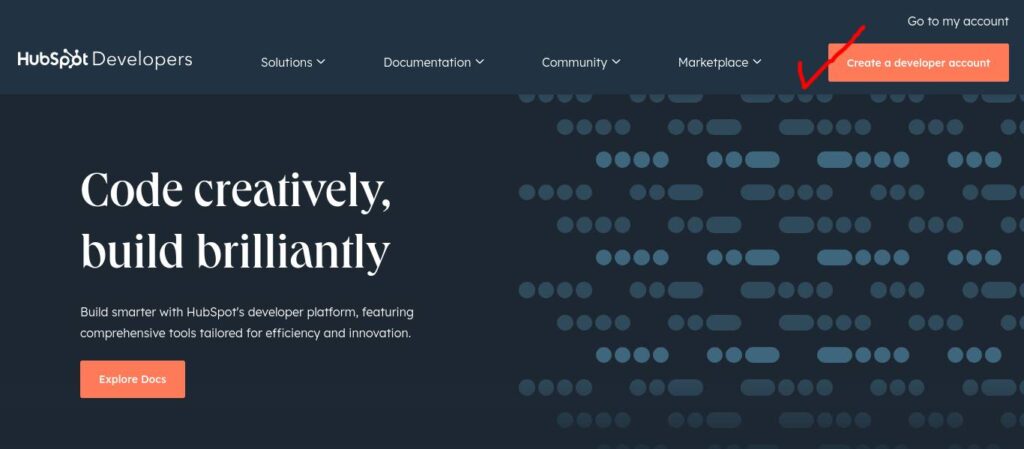
- Click on the ‘Create App’ button in the top right corner.
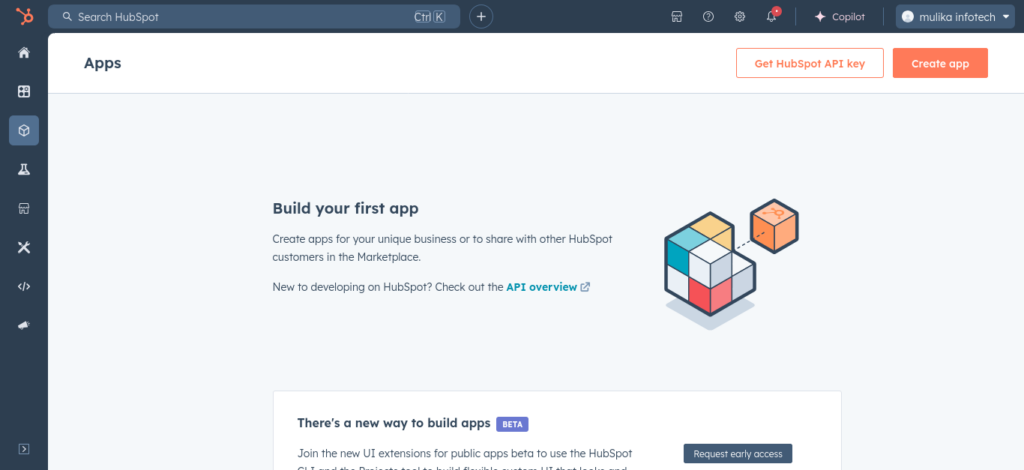
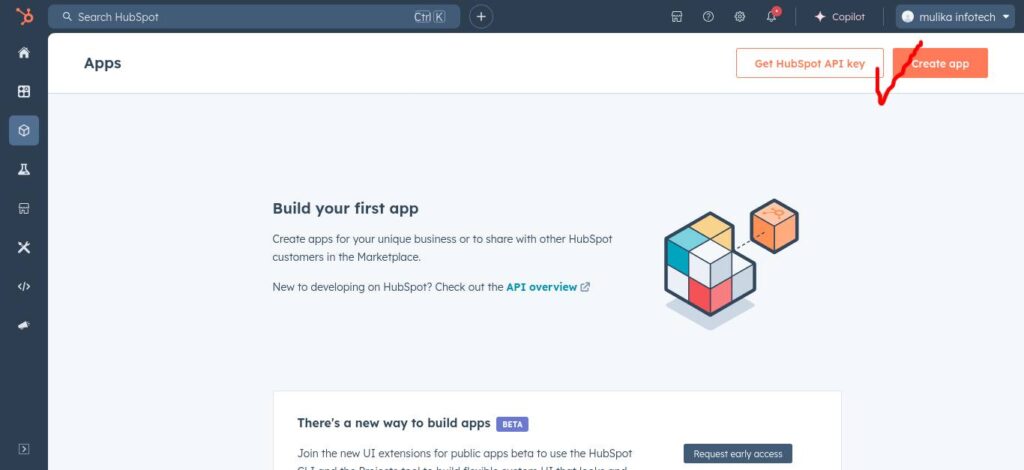
- Enter ‘App info’
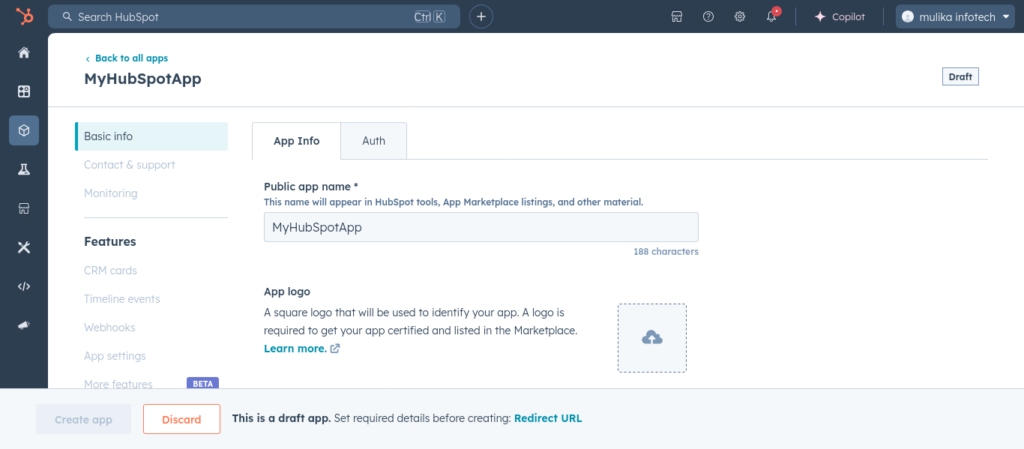
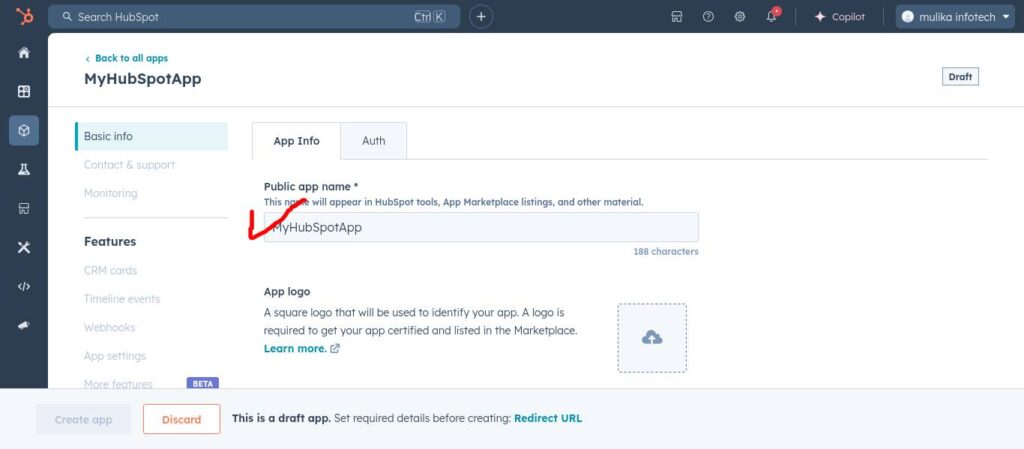
- Obtain the ‘App Credentials’ from the Auth tab.
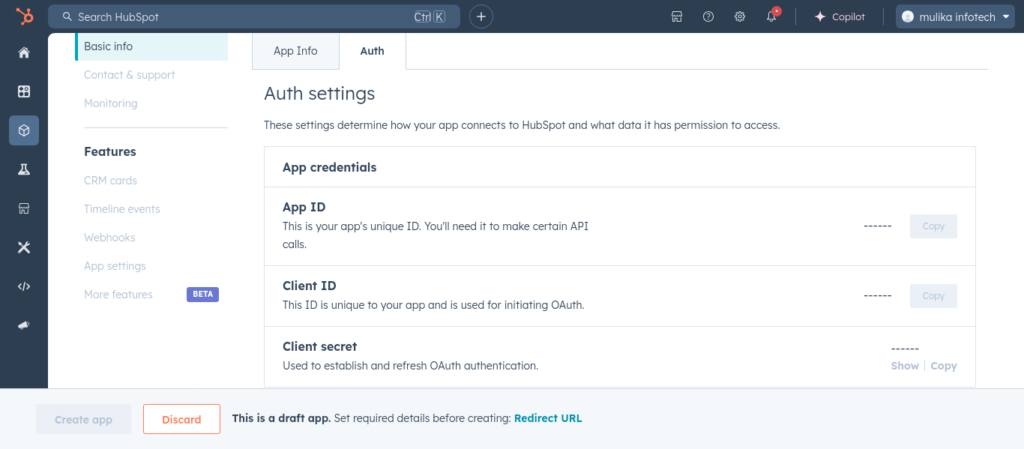
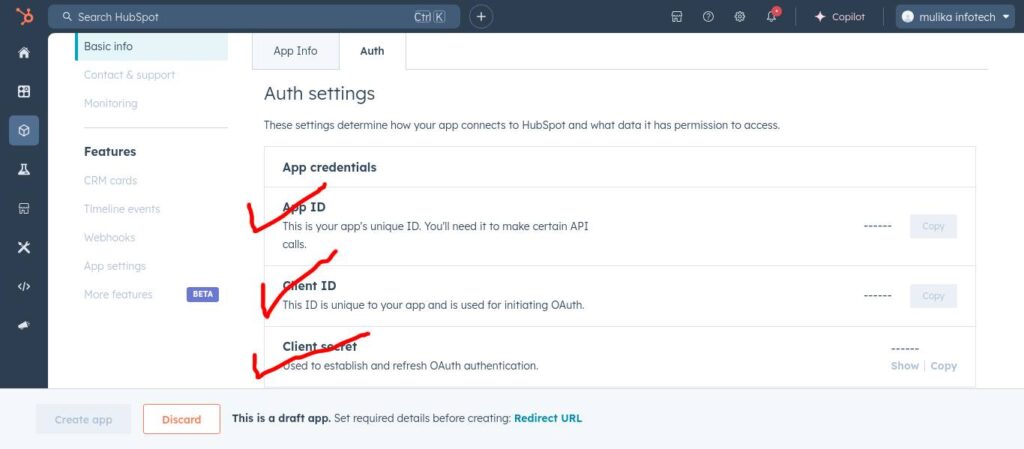
- Enter the ‘Redirect URL’ obtained from the CRM Details section of the plugin.
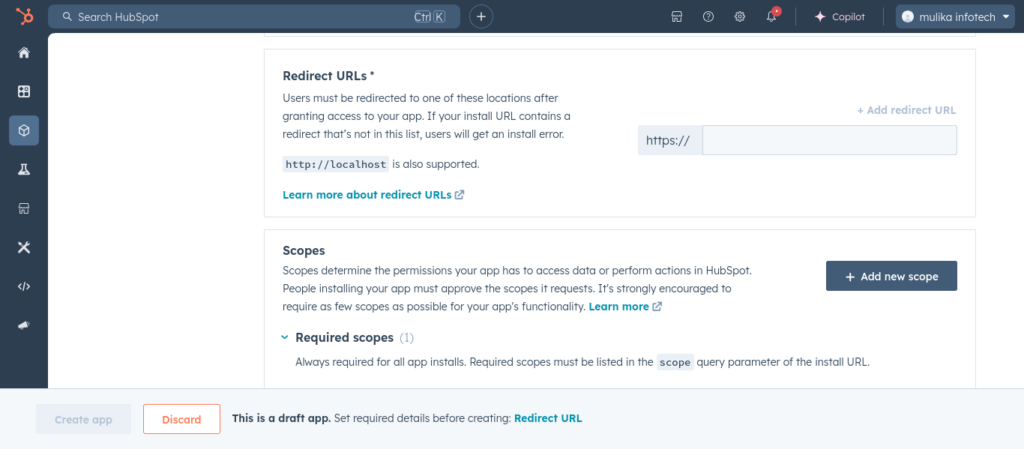
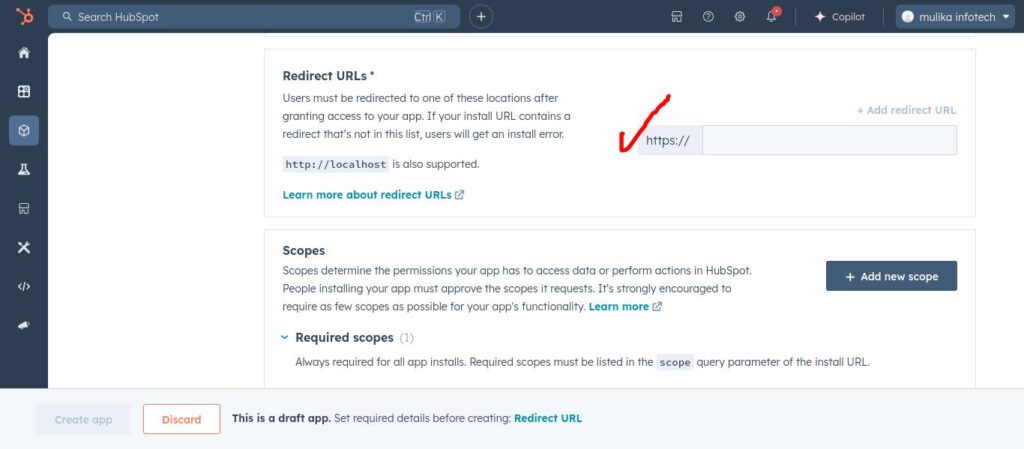
- Add scopes.
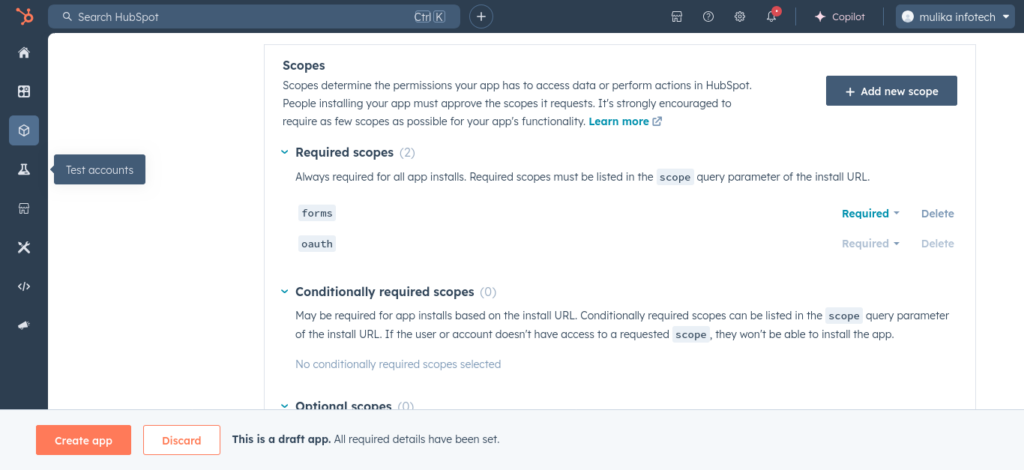
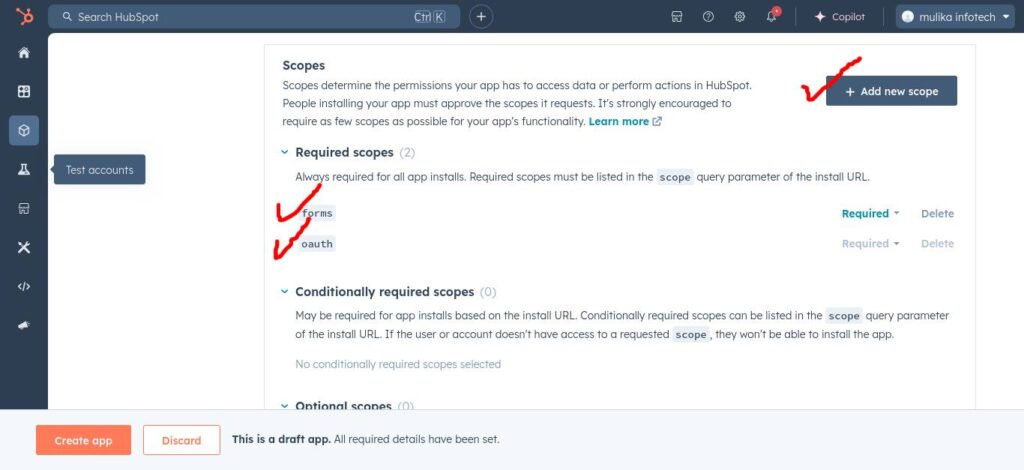
Now ‘Create app’ and your developer account created successfully.
2. Log in to the CRM Hubspot Account
- Go to Hubspot CRM service portal and create your account.
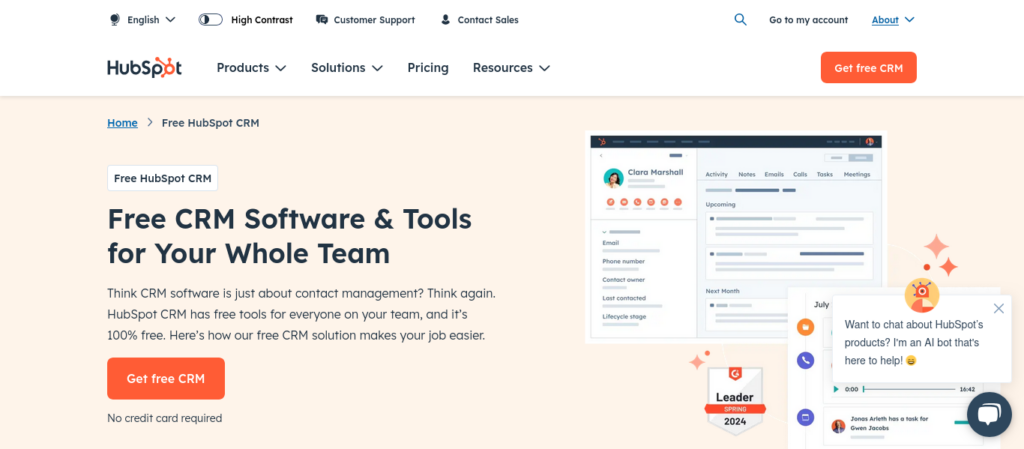
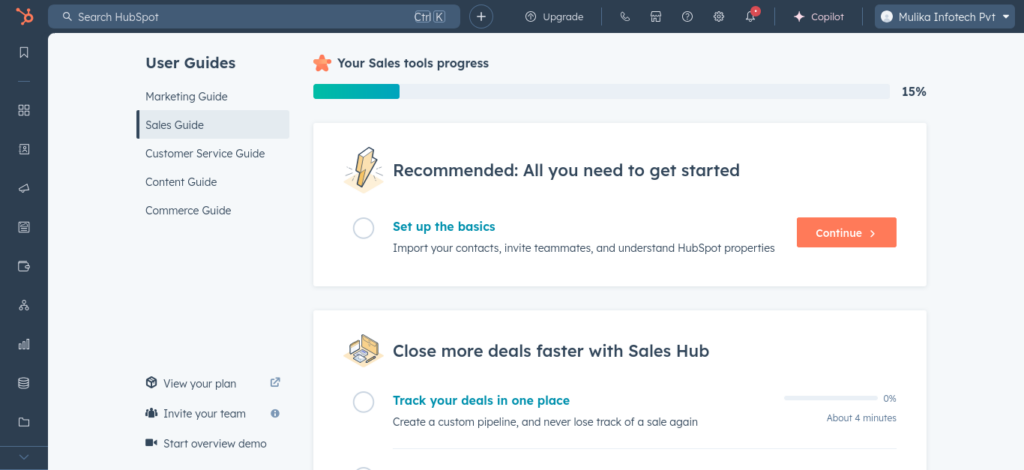
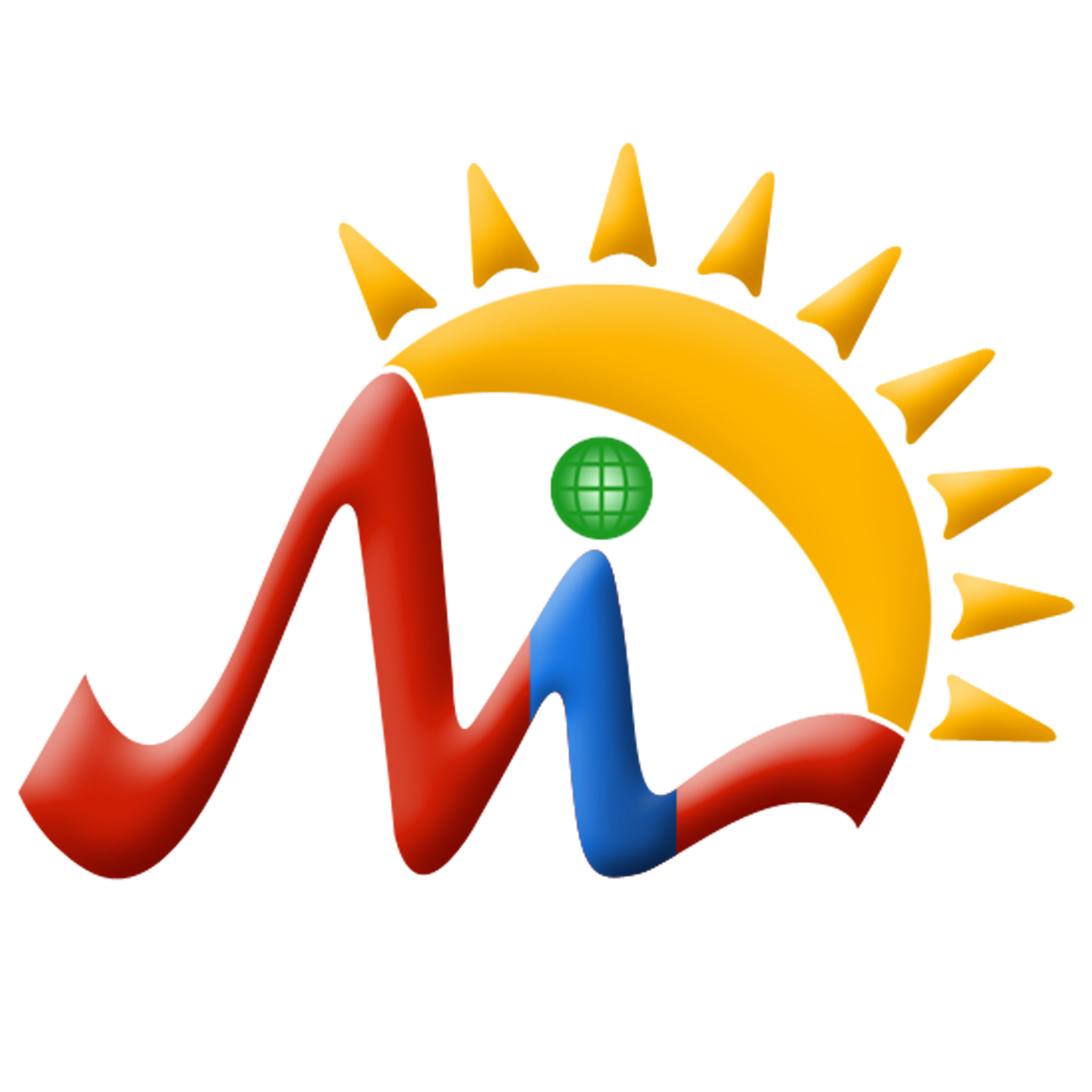 Mulika Store
Mulika Store