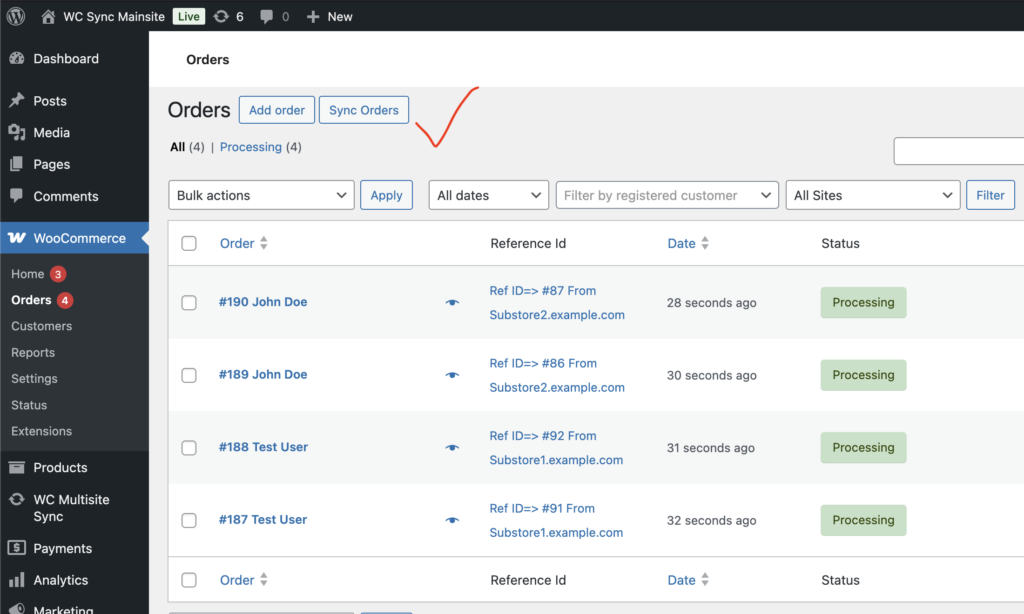Sync Orders from Subsites to Main Site
We have implemented a scheduler-based order synchronization process that ensures orders from subsites are automatically updated on the main site every 15 minutes. Follow these steps to manage order synchronization effectively.
Automated Sync Process
- The system automatically runs a sync every 15 minutes.
- Orders are automatically sync from sub-sites.
- A notification in the admin panel displays the number of pending orders that need to be synced.
Manually Sync Orders
- Go to the Order Listing section on the main site.
- Check the notification to see the number of orders pending synchronization.
- Click on the “Sync Now” button to trigger an immediate sync.
- The system will retrieve all pending orders and update them on the main site instantly.
Sync Notification:
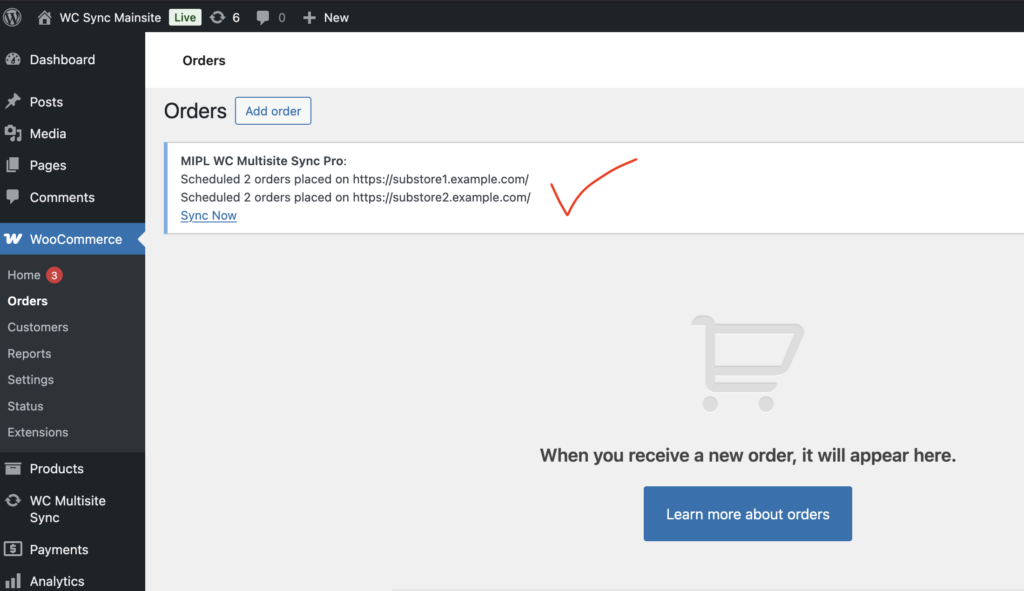
Synced Orders:
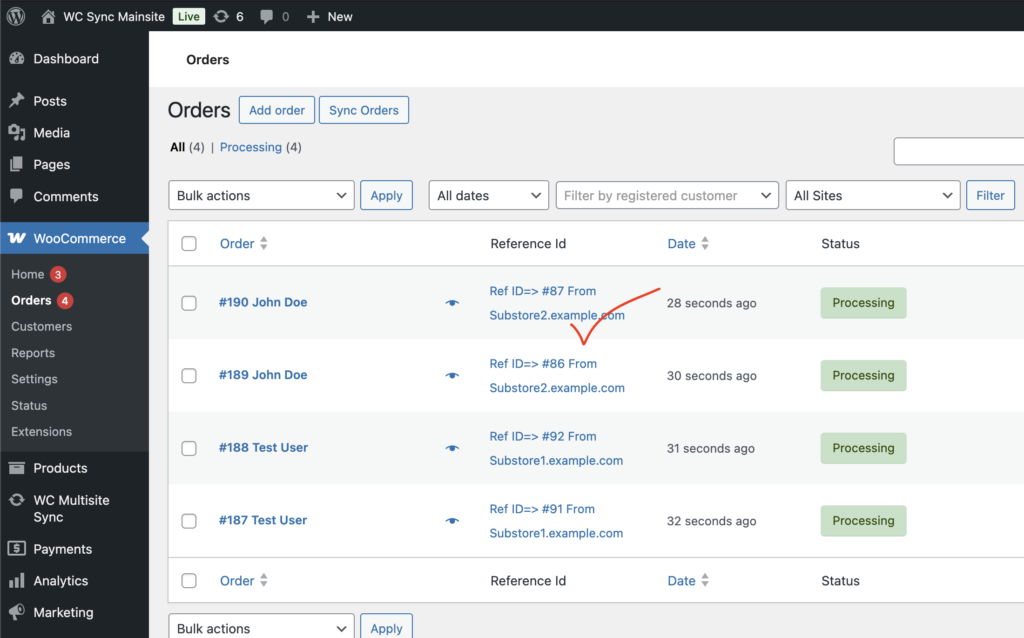
Button to Sync Again: